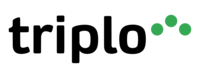Q: What is Triplo AI?
A: Triplo AI is an AI-powered assistant designed to help users increase their productivity by providing seamless access to AI features and services in their everyday environment.
Q: How does Triplo AI work?
A: Triplo AI works by allowing users to input prompts or questions, and then using AI to generate accurate and comprehensive responses or content.
Q: How can Triplo AI help increase productivity?
A: Triplo AI can help increase productivity by providing quick access to AI features and services such as real-time assistance, insights gathering, content generation, and translations. By utilizing these features, users can work more efficiently and effectively, allowing them to focus on other important tasks and increase overall productivity.
Q: Can Triplo AI be customized to fit specific needs?
A: Yes, Triplo AI can be customized to fit specific needs. Users can create custom smart prompts, train AI memory, set customized instructions for AI results, create automations, and generate specific types of content or specify certain requirements for AI-generated responses.
Q: How does Triplo AI integrate with other tools and software?
A: Triplo AI runs seamlessly on your operating system above any other software, allowing you to access its features and services anywhere on your computer or mobile device. It can be used in conjunction with other tools and software by bringing its User Interface to focus or even simply copying and pasting the generated content (when using the "ooo" prompting method).
Q: What kind of support does Triplo AI offer?
Q: Where can I use Triplo AI?
A: Triplo AI is currently available for Windows, Mac, Linux, Android, and Chromebook devices. It can be used anywhere on your Desktop, Notebook or Mobile and allows you to trigger AI on any text field or input area on your operating system.
Q: Is Triplo AI secure?
A: Yes, Triplo AI takes data security and privacy seriously. In our Privacy Terms, we outline how we handle and protect user data to ensure privacy and security. We use cookies on our websites, but you have the option to decline them. When using our communities on social media platforms, you are subject to their respective Privacy Terms.
We collect certain information, such as your name, email address, and IP address, for licensing and access control purposes. This information is not shared with third-party service providers. We do not share, transmit, or store any of your content on our servers unless explicitly requested by you.
Whenever you decide to share Custom SmartPrompts, Minds, Automations, or Instructions, the content shared will be saved in our servers to enable synchronization across devices under the same license. Please note that Triplo AI will not use ANY of the shared content for ANY purpose beyond the synchronization process.
We do not access any content on your operating system without your direct command. Your prompts are not stored on our servers, but pre-defined prompts and configurations may be stored for syncing purposes between devices. If applicable, your training data is stored on third-party cloud services for technical purposes only. All communication between your devices and our platform, as well as between your devices and third-party providers, is encrypted using advanced encryption standards.
Q: Where is Triplo AI heading?
A: Triplo AI is constantly evolving and improving to provide users with an enhanced experience. The development team is dedicated to lightening users' load and helping them achieve more.
Q: How do I install Triplo AI?
A: To install Triplo AI, download the appropriate setup file for your operating system from the Triplo AI website at
https://download.triplo.ai/. Run the setup file and follow the installation instructions. Once installed, you can access Triplo AI from your system tray or taskbar.
Q: How do I activate Triplo AI?
A: To activate Triplo AI, open the Triplo AI user interface from your system tray or taskbar. Click on the settings icon and enter your license key in the designated field. Click on "Save" to activate Triplo AI.
Q: How do I change the trigger for Triplo AI?
A: By default, the triggers for Triplo AI are the shortcut "ctrl/opt+space" and "ooo" for the copy/paste method. However, you can change the trigger to a different combination of characters or keys. To change the trigger, open the Triplo AI settings and go to the "Trigger" section. Enter your desired trigger and click on "Save".
Q: Can I hide the Triplo AI indicator when it's idle? [We all miss the Status Dot. It will be back soon]
A: Yes, you can hide the Triplo AI indicator when it's idle. Open the Triplo AI settings and go to the "General" section. Check the box for "Hide circle indicator when idle" and click on "Save" to apply the changes.
Q: How do I trigger AI from Triplo AI?
A: There are two ways to trigger AI from Triplo AI. The first method is to use the "Triplo Bar" by pressing the hotkey combination (Ctrl/Opt + Space Bar) to bring up the input bar, type or paste your prompt, and hit Enter. The second method is to copy a sentence anywhere on your operating system that starts with "ZZZ" followed by your prompt. AI will be triggered and the results will be returned.
Q: How do I use smart prompts on Triplo AI?
A: SmartPrompts on Triplo AI allow you to generate specific types of content with just a single word or phrase. To use SmartPrompts, you may simply start typing what you want on the Triplo Bar (E.g., "Frenc" will bring up translation smart prompts to French) or include the desired SmartPrompt keyword after the "ooo" in your prompt. For example, if you want to evaluate an agreement, prompt "ooo legal +content".
Q: How do I transfer a Triplo AI key from one device to another?
A: To transfer a Triplo AI key from one device to another, you need to revoke the key from the initial device before activating it on the second device. To revoke a license, open the Triplo AI user interface, go to the settings, and click on the "Revoke" button next to the activation key.
Q: How do I get support for Triplo AI?
A: If you need support for Triplo AI, you can write to us at
support@triplo.ai and/or visit the Triplo AI support website at support.triplo.ai. In case you're seeking community support, visit our Facebook Group page at
https://go.triplo.ai/fbgroup
Q: How do I give feedback to the Triplo AI team?
A: To give feedback to the Triplo AI team, you can visit the Triplo AI support website at support.triplo.ai. There, you can find a feedback option or contact form to provide your feedback, suggestions, or any issues you may have encountered. The Triplo AI team values user feedback and uses it to improve the product.
Q: Where can I find the Triplo AI changelog?
A: The Triplo AI changelog can be found on the Triplo AI website at
https://changelog.triplo.ai. The changelog provides details about the latest updates, new features, bug fixes, and improvements made to Triplo AI. It's a great resource to stay informed about the latest changes in the tool.
Q: What are the existing Triplo AI plans?
A: Triplo AI offers different plans to suit various needs. The plans include Soft, Medium, Pro, and Agency. Each plan offers different features, such as the number of devices, token limits, chat mode access, awareness features, custom smart prompts, automation, training, and more. You can find detailed information about the plans on the Triplo AI website (
https://triplo.ai).
Q: How can I try Triplo AI for free?
A: Triplo AI offers a free trial for users to experience the tool before making a purchase. To try Triplo AI for free, you can visit the Triplo AI website and sign up for the trial at
https://triplo.ai/trial. The trial period typically lasts for 7 days, allowing you to explore the features and functionalities of Triplo AI at no cost.
Q: How secure is Triplo AI?
A: Triplo AI takes data security and privacy seriously. It uses encryption and secure servers to protect user data. Triplo AI does not store personally identifiable information or tokens from users. The tool is designed to prioritize the security and privacy of user information.
Q: What are the supported platforms for Triplo AI?
A: Triplo AI is currently available for Windows, Mac, Linux, Android, and Chromebook devices. It can be used on these platforms to access AI features and services seamlessly. The Triplo AI team is constantly working to expand the availability of the tool to other platforms in the future.
Q: How does Triplo AI's real-time assistance feature work?
A: Triplo AI's real-time assistance feature allows you to get insights, answers, or content from AI in real-time. Simply input your prompt or question, and Triplo AI will generate the response or content instantly. This feature is designed to provide quick and accurate assistance whenever you need it, whether you're working on your desktop or mobile device.
Q: What is content generation in Triplo AI?
A: Content generation in Triplo AI refers to the ability to generate various types of content using AI. Whether you need to generate emails, explanations, ideas, code snippets, social media posts, blog articles, or any other type of content, Triplo AI can assist you by generating contextually accurate and comprehensive outputs based on your prompts.
Q: What are SmartPrompts in Triplo AI?
A: SmartPrompts in Triplo AI are pre-defined AI prompts that allow you to achieve specific results without the need for composing lengthy prompts. These prompts are designed to generate precise and relevant content based on the specific topic or type of content you're looking for. SmartPrompts can save you time and effort by providing a quick way to generate the desired output.
Q: What is training in Triplo AI?
A: Training is a feature in Triplo AI that allows you to train the AI with specific information to generate contextually accurate and comprehensive outputs. By providing the AI with training data, you can improve the quality and relevance of the generated content. Training is a powerful tool for customizing and fine-tuning the AI to meet your specific needs.
Q: What is automation in Triplo AI?
A: Automation is a feature in Triplo AI that enables you to automate data collection from external APIs and distribute generated content to third-party platforms seamlessly. With automation, you can streamline your workflow by automating repetitive tasks and integrating Triplo AI with other tools and services. This feature enhances productivity and saves time by automating manual processes.
Q: Can Triplo AI be used for translations?
A: Yes, Triplo AI has translation capabilities. You can prompt the AI in any language and it will provide translations between 200+ languages and dialects, perfectly matching the context. This feature allows you to communicate effectively in different languages and break down language barriers, enhancing global connectivity and productivity.
Q: How can I access Triplo AI on my computer or mobile device?
A: To access Triplo AI on your computer, simply press the designated hotkey combination (Ctrl/Opt + Space Bar) anywhere on your desktop. This will bring up the Triplo AI input bar where you can input your prompts. For mobile devices, you can access Triplo AI by opening the Triplo AI app and inputting your prompts directly.
Q: What is the difference between the Soft, Medium, Pro, and Agency plans?
A: The Soft, Medium, Pro, and Agency plans differ in terms of the number of devices, token limits, and additional features included. The Soft plan is designed for individual users with one device, while the Medium plan allows for up to three devices. The Pro plan supports up to ten devices, and the Agency plan supports up to twenty devices. Each plan offers the same token limit per device but varies in terms of additional features such as custom smart prompts, logs/history, automation, and training.
Q: Can unused Open AI token credits be carried over to the following month?
A: No, any unused Open AI token credits expire at the end of each month and cannot be carried over to the following month. It's important to utilize the token credits within the allocated time frame to make the most of your subscription.
Q: How do I get started with Triplo AI for free?
A: To get started with Triplo AI for free, you can sign up for the free trial on the Triplo AI website. The trial typically lasts for a certain number of days and provides access to all the features and functionalities of Triplo AI. It's a great way to explore the tool and see how it can enhance your productivity.
Q: Is Triplo AI available in languages other than English?
A: Yes, Triplo AI supports multiple languages. You can prompt the AI in any language, and it will provide responses or translations based on the language context. This allows you to use Triplo AI in your preferred language and communicate effectively across different language barriers.
Q: I'm having problems with a generation that got locked, in a loop. How can I stop, pause, or halt Triplo AI from generating content?
A: If, while generating content, for whatever reason, AI gets locked and continues generating endlessly (like a loop), you'll be able to halt the generation by clicking on "Stop Generating" (red button) on the right side of your Triplo Bar.
Q: Triplo AI's context and Awareness features are not working on my computer. How to fix it?
A: If you're running Triplo AI on a Mac, you shall approve Triplo AI access to your content. Do it by authorizing Triplo AI under Settings > Privacy & Security > Accessibility > Turn on Triplo AI.
Q: Does Triplo AI have plans to add other AI models or service providers (models, images, etc.)?
A: Sure! Triplo AI is prepared to seamlessly integrate with a wide range of third-party AI model providers. The availability and popularity of these models will determine the timeline for integration. Currently, we are considering Claude, Bard, MidJourney, and several others as strong candidates for our next integrations. Rest assured, we are actively working on this.
Q: I'm getting an error message saying: "Openai Error: You have exceeded your current quota, please check your plan and your billing details."
A: When you sign up for the Open AI API trial, you will receive $5 worth of credit. However, please note that this credit expires after three months. If you wish to continue using the API after the credit is exhausted, you will need to set up a payment method on
https://platform.openai.com/account/billing/payment-methods.Remember that now Triplo AI LTD license holders now have access to up to 1.5 Million Mixtral 8x7b 32k and/or 300,000 GPT 3.5 16k tokens per month. This means that you can use Triplo AI without the need for the Open AI or OpenRouter API keys.
Q: I'm getting an error message saying: "This model's maximum context length is 4097 tokens" what's wrong?
A: You're trying to prompt too much content on a model that does not support it. There are a few possible solutions:
1 - You may reduce the length of your prompt.
2 - You may select a model that accommodates a larger amount of tokens (8,000, 16,000, 32,000, and so on).
3 - You may review your prompt and remove URLs (Triplo AI automatically scrapes URL contents and injects them into prompts).
Q: Can I request a refund of Triplo AI? How to proceed?
A: There are four distinct cases regarding refunds for Triplo AI subscriptions.
1 - If you purchased a Triplo AI License, not subscriptions, directly from Triplo AI and it's within the refund window (15 days from purchase), you are eligible for a full refund. To request a refund, email
support@triplo.ai with your purchase email address and receipt number.
2 - If you bought Triplo AI from a third-party vendor, their refund policy applies. Contact the store where you purchased the license or subscription to determine if you qualify for a refund.
Q: I'm getting an error while scraping a Youtube URL. It says: "This Youtube Video does not seem to have LANGUAGE captions."
A: Triplo AI can extract existing subtitles from YouTube videos using their URLs, but it does not have the ability to transcribe audio from videos. It is important to note that there may not be subtitles available in the selected language for a particular video. To verify if subtitles are available, please check on YouTube directly. Additionally, if you are experiencing issues with YouTube scraping on Triplo AI, please ensure that you have selected the correct language in the "YouTube Scrape Language" settings within the Customizations section.
Q: Can Triplo AI scrape Youtube subtitles in multiple languages?
A: No, Triplo AI currently only supports scraping subtitles from English videos on YouTube. However, we have plans to extend this feature to include other languages in the future.
Q: Can I edit the original contents within a Mind?
A: Unfortunately, it is not possible to remove content from an existing "Mind" once it has been trained. However, you can still add new content to it.
Q: Can I use Training to create multiple Minds?
A: Certainly, you can do it by adding another item. Just go to the Training settings and easily include a new title and content to be trained. After that, click on the save button to finish the process.
Q: I received an email saying that my license is about to expire but I paid for my license. What's wrong?
A: You likely participated in a trial and later purchased your license. This message serves as a reminder for your upcoming trial. Your paid license is secure.
Q: Does Triplo AI only offer access to ChatGPT 3.5, or are there other models available, like GPT 4?
A: Currently, Triplo AI offers access to up to 1.5 Million Mixtral 8x7b 32k or 300.000 GPT-3.5 16k monthly tokens per device. This is on us. In case you want to use Triplo AI with other Open AI or OpenRouter models with your own API keys. We plan to expand our model suppliers in the future, including Claude, Midjourney (when it becomes available), and others.
Q: Is there a dedicated app for Mac, Linux, Windows, Android, iOS and ChromeOS?
A: Yes! Triplo AI has dedicated apps for each of the Operating Systems we serve. You can find our apps either on dedicated App Stores or download them directly from the Triplo AI download site.
Q: I'd like to have a Triplo AI as a Chrome Extension. Do you have it?
A: Sorry but we don't and for now there are no plans to launch a Triplo AI Chome Extension. Triplo AI is meant to be available anywhere on it's user's devices. We don't see that much of value on locking it on a Browser window.
Q: Can we choose which devices will use our API if we add it?
A: Certainly. You have full control over your OpenAI API keys. For each device in your plan, you may add or remove different OpenAI API keys (we do not register/save them or take part in these keys' usage).
Q: What does 'Total' mean in AI Training, SmartPrompts, Automation, etc.? Does it mean users can't revert the number of times we use it?
A: No. 'Total' refers to the maximum limit available for your plan within a specific time, depending on the feature. For example, a plan with 150 total custom SmartPrompts for 3 devices may allow a maximum of 50 custom SmartPrompts per device to be active at any one time. Users have the ability to delete and create new SmartPrompts according to their needs. As a general rule, this applies to all features of Triplo AI.
Q: Can we remove/replace devices to free up device slots?
A: Yes! You can revoke active devices and later activate others with your Triplo AI keys.
Q: For BYOK (bring your own key), how does that work? Would the free credits be consumed first before using the API?
A: By default, your OpenAI and/or OpenRouter keys will be consumed when activated. If you wish to utilize the free allowance token limits, you can delete your API key(s).
Q: What should I do if I get an error message like "OpenAI Error: This model's maximum context length is 4097 tokens. However, your message resulted in XYZ tokens. Please reduce the length of the message."?
A: This means you're prompting AI with more tokens than it can handle in a single call. I assume you're using the standard model (the 300,000 GPT-3.5 16k included in the deal), which can handle 16k tokens per prompt. This is why you're getting the error. You can, as I do, reduce your prompt/context a bit (sometimes summarizing it solves the issue completely) or switch to a larger model (GPT-4 128k), but for this, you'd have to use your own OpenAI API key (I wish we could afford an LTD with it included).
Q: Are the limits on Automations 1 API call each, or a workflow of sequenced API calls? Do these run locally or cloud-based?
A: Each Automation makes one API/Webhook call to either retrieve or deliver content. Currently, these automations only run on desktops and are not available on mobile devices. However, once they are integrated on mobile, they will likely require initial setup on the desktop and can be accessed through device synchronization, which is yet to be defined.
Q: Are the custom SmartPrompts synced between devices or kept locally?
A: They are synced between devices.
Q: For tiers 3 and 4, will there be a dashboard to remove devices (in the case of teams, to deactivate remotely a device for a team member leaving the team)?
A: For now, you can revoke activations locally or contact us to reset the devices associated with the Key. We'll probably work on a better solution for this, but currently, there is no precise timeframe for its release.
Q: Does AI Training mean one text for each training, or can it be a range of texts, files for each "mind"?
A: Training involves constructing "Minds," which serve as repositories of knowledge and content used to enhance and generate content/insights by AI. You have the option to train your Minds with plain text all at once or by adding more text to an existing Mind.
Q: Are Trainings and their Minds cloud-based or local for each device?
A: Minds are associated with a particular device and currently do not synchronize with other devices.
Q: Is there any chance the allowance tokens be allocated per device activated?
A: That is not something we're considering at the moment.
Q: Does Triplo AI have a public roadmap?
A: We intentionally do not have a fixed approach regarding roadmaps. AI is a rapidly evolving field, and we prefer to rely on the feedback of our users, trialers, and supporters rather than making permanent decisions that may need to be changed as new OpenAI or Model features emerge. Our approach is designed to be flexible and dynamic, and you can see how we are performing by checking our changelog. It is important to note that paying users are aware of upcoming changes and have a strong voice in our decision-making process.
Q: On Android, does Triplo AI work with any keyboard, or does it need a virtual keyboard of its own?
A: On mobile, Triplo AI lives in the notifications and is always accessible to the user, regardless of the app in focus. I particularly don't like the custom keyboard approach.
Q: Can Triplo AI scrape the transcript from YouTube videos?
A: With Triplo AI, the scrape feature can extract and use YouTube video subtitles directly or to support AI content generation. We now support English subtitles only (later we'll add the possibility of scraping content in other languages).
Q: What are the Triplo AI YouTube scraping limits? Does it consume tokens?
A: There are no set limits for the use of the scrape function on Triplo AI. It does not consume AI tokens.
Q: Does the Triplo AI scrape function work on other video platforms like Rumble?
A: Unfortunately, it does not, and for now, there are no plans to include support for other video platforms.
Q: Does the Triplo AI Automation feature work like Zapier integration between two software platforms?
A: No, an Automation in Triplo is not like setting up a Zapier integration between two software platforms. Triplo's Automation feature allows you to either get data from third-party services or to deliver content to them. It's focused on automating tasks and actions you'd perform manually using Triplo AI (or AI in general).
Q: Is Triplo AI integrated with ChatGPT? Can I select ChatGPT as my model?
A: There is a misconception here. ChatGPT is a tool, not the models themselves. With Triplo AI, you have access to various models such as GPT-3, 3.5 16k, and GPT-4. We provide access to the Mixtral 8x7b 32k and/or GPT-3.5 16k model and a monthly token allowance per device. If you require other models, you will need to use your OpenAI and/or OpenRouter API keys, which has no relation to ChatGPT and/or ChatGPT Plus.
Q: Can Triplo AI be used as a canned response tool?
A: Certainly. You can set up a custom SmartPrompt to do exactly this. In it, you set up the variables you want to be replaced and then let your prompt guide AI to fill them. It's a clever and interesting implementation of Triplo and AI in general.
Q: Will Training on Triplo AI consume tokens?
A: Yes, it will.
Q: For Web and YouTube scraping on Triplo AI, do I need to provide my Google or YouTube API Key?
A: No. You don't need any Google or YouTube API Key to use Triplo AI's scraping features.
Q: Will Triplo AI support Open Router in the future?
A: Yes, we will eventually, but there is no set date yet.
Q: Does Triplo AI have any prompts to create a long-form article in one click?
A: We don't focus on "One Click Long Form Generation." AI still requires supervision, and Triplo AI is not intended to be a "writer," so this feature is not available.
Q: Does Triplo AI have a dedicated app for Android?
A: Yes, we do have a dedicated Android app. It's under rapid development, and you can install it from the Google Play Store.
Q: On Triplo AI, can we choose which devices will use our API if we add it?
A: Yes. You have the option to add your own key to each device. Rest assured that our systems do not record or store these keys, as they are locally configured.
Q: On Triplo AI, can I remove or replace devices to free up device slots?
A: Yes. You can revoke active devices and later activate others with your Triplo AI keys.
Q: For BYOK, how does that work? Would the free credits be consumed first before using the API?
A: When you activate your OpenAI key, it will be consumed by default. If you want to use the deal token limits, you may remove your own API key.
Q: Can I use GPT-4 on Triplo AI if I bring my own keys?
A: Yes, you can use GPT-4 if you bring your own OpenAI API keys. By entering your own API key into the Triplo AI interface, you can access multiple AI models, including GPT-4.
Q: Can you explain the token system? Is a token used per word or per query?
A: The token system in Triplo AI refers to the number of tokens consumed when generating content. Tokens can represent individual words, but they can also represent parts of words or characters. Generally, a rough estimation is that each token represents approximately 0.75 words.
Q: What macOS version do I need to use Triplo?
A: You need macOS 12 (Monterey) or later to use Triplo.
Q: What Windows version do I need to use Triplo?
A: You need Windows 10, 11 or later to use Triplo.
Q: What Linux version do I need to use Triplo?
A: Triplo AI is distribuited as an AppImage on Linux. It has been tested on major Debian-based distributions. However, we have not tested Triplo AI on other distributions, so we cannot guarantee its compatibility with them.
Supercharge Your Productivity with Triplo AI
Unlock the ultimate AI-powered productivity tool with Triplo AI, your all-in-one virtual assistant designed to streamline your daily tasks and boost efficiency. Triplo AI offers real-time assistance, content generation, smart prompts, and translations, making it the perfect solution for students, researchers, writers, and business professionals. Seamlessly integrate Triplo AI with your desktop or mobile device to generate emails, social media posts, code snippets, and more, all while breaking down language barriers with context-aware translations. Experience the future of productivity and transform your workflow with Triplo AI.
Try it risk-free today and see how it can save you time and effort.

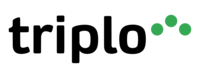
Your AI assistant everywhere
Imagined in Brazil, coded by Syrians in Türkiye.
© Elbruz Technologies. All Rights reserved