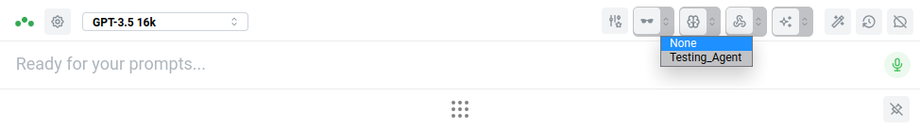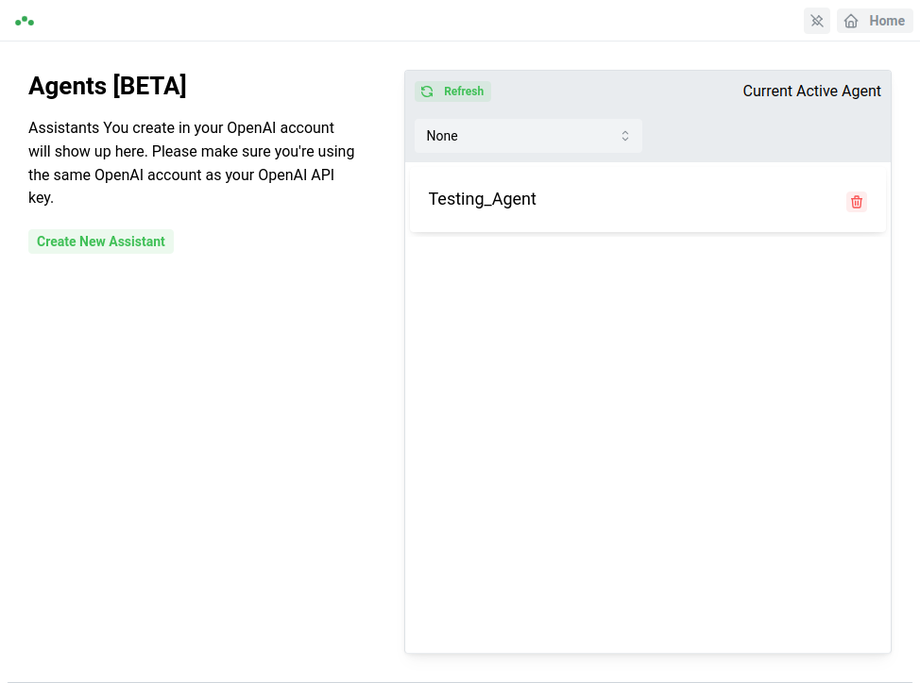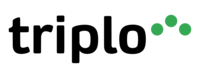Agents [BETA]
The Agents feature is available for higher tier Triplo AI licenses and is designed to make the most of OpenAI's models for user interaction, file access, conversation history management, and task execution, incorporating tools such as the Code Interpreter and Retrieval. These Agents are carefully designed to deliver a seamless and intelligent conversational experience across various apps and platforms.
To access these Agents, you can use the main Triplo AI user interface (Triplo Bar) by clicking on the "Shades/Sun Glasses" icon at the top of the window, depending on your license. It's important to note that you'll need your own Open AI API key to access the Agents.
Once you click on the icon, you'll be able to manage existing Agents and create new ones.
For further guidance on developing Agents/Assistants, please consult the Open AI documentation for best practices.
Supercharge Your Productivity with Triplo AI
Unlock the ultimate AI-powered productivity tool with Triplo AI, your all-in-one virtual assistant designed to streamline your daily tasks and boost efficiency. Triplo AI offers real-time assistance, content generation, smart prompts, and translations, making it the perfect solution for students, researchers, writers, and business professionals. Seamlessly integrate Triplo AI with your desktop or mobile device to generate emails, social media posts, code snippets, and more, all while breaking down language barriers with context-aware translations. Experience the future of productivity and transform your workflow with Triplo AI.
Try it risk-free today and see how it can save you time and effort.
Your AI assistant everywhere
Imagined in Brazil, coded by Syrians in Türkiye.
© Elbruz Technologies. All Rights reserved