Creating Custom SmartPrompts
What are Custom Smartprompts on Triplo AI?
SmartPrompts on Triplo AI are customizable prompts designed to help users generate tailored content and insights. There are three types: Normal SmartPrompts create general prompts for specific tasks, like crafting personalized birthday messages; Inline SmartPrompts allow users to define tones or instructions within regular prompts, ensuring the generated content meets specific style requirements; and Context SmartPrompts provide background information to guide the AI in producing relevant content. These features enhance productivity by allowing for more personalized and context-aware interactions with the AI.
Custom SmartPrompts is a feature that allows you to create personalized prompts to generate content and insights. There are three types of custom SmartPrompts: normal, inline, and context.
Normal Custom SmartPrompts are like general prompts and are commonly used for creating customized messages. For example, you can create a custom SmartPrompt to generate birthday messages tailored to specific individuals. To create a normal custom SmartPrompt, follow these steps:
Set the comment as "birthday."
Specify a title, such as "custom birthday messages."
Provide a description (optional).
Write the prompt, such as "Generate a kind and warm birthday message for [person's name]."
When using the normal custom SmartPrompt, simply type "birth" and select the custom SmartPrompt from the suggestions. Then, provide the necessary details, such as the person's name. The AI will generate a personalized birthday message based on the prompt.
Inline Custom SmartPrompts are used to insert prompts within regular prompts to define specific tones or instructions for generating content. For example, you can create an inline custom SmartPrompt to ensure a professional tone in the generated content. To create an inline custom SmartPrompt, follow these steps:
Specify a title for the custom SmartPrompt, such as "professional."
Provide a description (optional).
Write the prompt that defines the desired tone or instructions, such as "Forces the generation to be professional in tone, using correct grammar and avoiding slangs or bad words."
When using the inline custom SmartPrompt, insert it within the regular prompt by typing the custom SmartPrompt title. This will instruct the AI to generate content following the defined tone or instructions.
Context Custom SmartPrompts allow you to set a context for the AI to consider when generating content. This helps teach the AI to generate content within a specific context. For example, you can create a context custom SmartPrompt for Triplo AI, providing key messages and important information about it. To create a context custom SmartPrompt, follow these steps:
Specify a title for the custom SmartPrompt, such as "triplo"
Provide a description (optional).
Write the prompt that provides the necessary context, such as "Context about Triplo AI."
When using the context custom SmartPrompt, include it in the regular prompt to inform the AI about the specific context. This will help the AI generate content that aligns with the provided context.
Learn more about Custom SmartPromtps on our Youtube Channel
Supercharge Your Productivity with Triplo AI
Unlock the ultimate AI-powered productivity tool with Triplo AI, your all-in-one virtual assistant designed to streamline your daily tasks and boost efficiency. Triplo AI offers real-time assistance, content generation, smart prompts, and translations, making it the perfect solution for students, researchers, writers, and business professionals. Seamlessly integrate Triplo AI with your desktop or mobile device to generate emails, social media posts, code snippets, and more, all while breaking down language barriers with context-aware translations. Experience the future of productivity and transform your workflow with Triplo AI.
Try it risk-free today and see how it can save you time and effort.

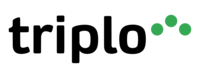
Your AI assistant everywhere
Imagined in Brazil, coded by Syrians in Türkiye.
© Elbruz Technologies. All Rights reserved

