Chat Mode
Chat Mode on Triplo AI allows you to have a conversation with the AI to request insights, translations, content generation, and more, all while maintaining the context of the conversation.
How to Use Chat Mode
Accessing Chat Mode: To access Chat Mode, simply look for the "bubble chat" icon located on the top right of the User Interface on your desktop. If you're using a mobile device, you'll need to click on the "+" sign.
Prompting: Once in Chat Mode, you can prompt the AI as you normally would. You can select the model you want to use, choose Smartprompts (regular or custom ones), and engage in Training and Automation on your desktop.
Inputing Prompts: Input your prompt or question and let the AI generate results based on your input, taking into account the ongoing conversation.
Key Points to Remember
Persistent Conversation: When chatting with the AI, previous messages remain persistent, providing context for the ongoing conversation. This allows the AI to understand the conversation flow and generate relevant responses.
Performance and Cost: It's important to note that maintaining the full conversation context may impact the cost of token usage for content/insight generation. Users should consider the balance between performance and cost when using Chat Mode
Supercharge Your Productivity with Triplo AI
Unlock the ultimate AI-powered productivity tool with Triplo AI, your all-in-one virtual assistant designed to streamline your daily tasks and boost efficiency. Triplo AI offers real-time assistance, content generation, smart prompts, and translations, making it the perfect solution for students, researchers, writers, and business professionals. Seamlessly integrate Triplo AI with your desktop or mobile device to generate emails, social media posts, code snippets, and more, all while breaking down language barriers with context-aware translations. Experience the future of productivity and transform your workflow with Triplo AI.
Try it risk-free today and see how it can save you time and effort.

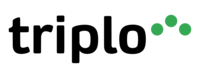
Your AI assistant everywhere
Imagined in Brazil, coded by Syrians in Türkiye.
© Elbruz Technologies. All Rights reserved

