Instructions: Make AI work exactly how you need it to
Instructions are commands that when activated are considered on every prompt and guide AI Models to behave in a particular way.
You can set your Custom Instructions by clicking on the "Stars" icon located at the top right of your Triplo AI interface.
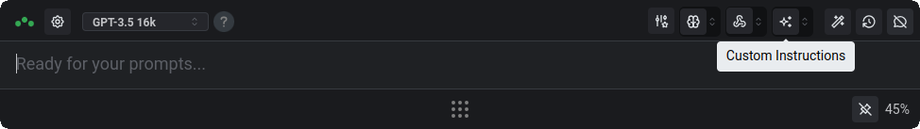
Once clicked you'l be able either to select an existing Instruction or create a new one.
To create fill in the fields on the left side of the pane and then click SAVE.
The expected fields contents are straight forward. Under:
Title : Define the name of your custom Instruction
What Should Triplo...: Detail the persona AI shall assume when generating content. Ex. "I am a Co-Founder of Triplo AI. I'm slightly casual, responsible for product development, sales and marketing for Triplo AI."
What do you want...: Detail how you want AI to generate content for you. Ex. "Please always generate content in American English. Avoid technical terms. Try to understand the context and when answering questions be as detailed as possible since I normally talk to non tech savvy people. Always be polite and slightly casual (as me)."
Supercharge Your Productivity with Triplo AI
Unlock the ultimate AI-powered productivity tool with Triplo AI, your all-in-one virtual assistant designed to streamline your daily tasks and boost efficiency. Triplo AI offers real-time assistance, content generation, smart prompts, and translations, making it the perfect solution for students, researchers, writers, and business professionals. Seamlessly integrate Triplo AI with your desktop or mobile device to generate emails, social media posts, code snippets, and more, all while breaking down language barriers with context-aware translations. Experience the future of productivity and transform your workflow with Triplo AI.
Try it risk-free today and see how it can save you time and effort.

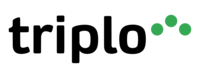
Your AI assistant everywhere
Imagined in Brazil, coded by Syrians in Türkiye.
© Elbruz Technologies. All Rights reserved

