Using SmartPrompts
SmartPrompts are pre-defined prompts that help you save time when creating content or gaining insights with AI.
You can use SmartPrompts in two ways:
1- Using the Triplo Bar:
Simply start typing a word related to what you need, like "blog," "Facebook," "email," or "contract."
This will bring up a list of relevant SmartPrompts with descriptions.
Choose the one that suits your needs, add your own context or sentence after the SmartPrompt, and press enter. The AI will process your prompt using the SmartPrompts and deliver the results to your screen.
2 - Using the the new Hotkeys feature
Check out the dedicated documentation page for more information.
NOTE: You can find a full list of SmartPrompts with details and examples at https://smartprompts.triplo.ai/
Supercharge Your Productivity with Triplo AI
Unlock the ultimate AI-powered productivity tool with Triplo AI, your all-in-one virtual assistant designed to streamline your daily tasks and boost efficiency. Triplo AI offers real-time assistance, content generation, smart prompts, and translations, making it the perfect solution for students, researchers, writers, and business professionals. Seamlessly integrate Triplo AI with your desktop or mobile device to generate emails, social media posts, code snippets, and more, all while breaking down language barriers with context-aware translations. Experience the future of productivity and transform your workflow with Triplo AI.
Try it risk-free today and see how it can save you time and effort.

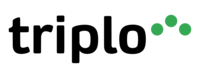
Your AI assistant everywhere
Imagined in Brazil, coded by Syrians in Türkiye.
© Elbruz Technologies. All Rights reserved

