Scraping: Pages and Youtube Video Subtitles
What is Scraping on Triplo AI?
Scraping is a powerful tool within Triplo AI that allows you to pull in content directly from webpages or YouTube subtitles to enrich your content generation process. This feature works without the need for third-party services, ensuring a direct interaction between your device and the target URL.
How to Use Scraping
To use the scraping feature, simply include a URL in your prompt. Triplo AI will then incorporate the full readable content from that URL into your prompt. For clarity, it is recommended to separate the scraped content in your prompt like this: "I will share scraped content with you and I want you to summarize/rewrite/change its tone to... The scraped content is: [URL]"
There are two main methods to scrape content:
Direct Scraping Command:
You may use the command "scrape [URL]" to retrieve the full readable content of a webpage or YouTube video subtitles. This content is not processed by AI and is delivered as raw text.
There are also variations to capture HTML and Markdown of webpages. For this use either "scrapehtml [URL]" or "scrapemark [URL]"
Inline Scraping:
If you simply include a URL anywhere in your prompt Triplo AI will inject the full readable content of the URL or YouTube subtitles into your prompt. (Ex. "What's the USP of https://triplo.ai")
To inject the scraped HTML of a webpage into your prompts add a $ before the URL. (Ex. "What are the Heading Tags of $https://triplo.ai")
To inject scraped Markdown from webpages onto your prompts add a # before the URL (Ex. "What are the Heading level 2 of #https://triplo.ai")
Tips for Effective Scraping
Use the "scrape [URL]" and/or variations commands to ensure accurate processing of the content, especially if you encounter unexpected results.
For YouTube content, scraping is possible only if subtitles are available. The default scraping language is English, but you can change this in the Customizations section of Triplo AI settings to scrape subtitles in other languages.
Since Triplo AI for Desktops version 2.5.4, YouTube scraping is capable of capturing auto-translated subtitles. This means that even if you select a language that does not have readily available subtitles, Triplo AI shall be capable of capturing it using the auto-translation feature.
Please note that scraping will not work for YouTube videos without subtitles or videos from other providers like Vimeo or Reels.
Troubleshooting Scraping Issues
Scraping might not work in certain situations, such as:
Websites with restrictions on repeated access (e.g., LinkedIn)
Websites that actively prevent scraping (e.g., X or Appsumo)
Websites with dynamically generated content (e.g., some e-commerce sites or those built with Nimbus/Fusebase, SpreadSimple, etc.)
If you encounter unexpected results, try using the "scrape [URL]" command to check if the content is correctly scraped. If successful, you will see the full content of the page in Triplo AI.Best Practices
Refer to scraped content simply as "content" to avoid confusion. For example, use "From the following content" instead of "From the following video."
By following these guidelines, you can effectively leverage the Scraping feature to enhance your content and insights generation with Triplo AI.
Learn more about Triplo AI's Scraping features on our Youtube Channel
Supercharge Your Productivity with Triplo AI
Unlock the ultimate AI-powered productivity tool with Triplo AI, your all-in-one virtual assistant designed to streamline your daily tasks and boost efficiency. Triplo AI offers real-time assistance, content generation, smart prompts, and translations, making it the perfect solution for students, researchers, writers, and business professionals. Seamlessly integrate Triplo AI with your desktop or mobile device to generate emails, social media posts, code snippets, and more, all while breaking down language barriers with context-aware translations. Experience the future of productivity and transform your workflow with Triplo AI.
Try it risk-free today and see how it can save you time and effort.

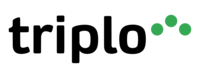
Your AI assistant everywhere
Imagined in Brazil, coded by Syrians in Türkiye.
© Elbruz Technologies. All Rights reserved

