Training: Knowledge Bases you Trust to serve Generation
What is Training on Triplo AI?
The Training feature in Triplo AI allows users to enhance their experience by creating a personalized knowledge base called a MIND, which can contain up to 200,000 tokens of text. This MIND serves as context for prompts, helping Triplo AI generate more accurate and relevant responses. Users can create, add to, and activate their MINDs easily through the interface, and using this feature is cost-effective, as it's cheaper than regular prompting.
Right now, you can only train Minds using our desktop version. If you want to access them on your mobile devices, simply share them through the Triplo AI Control Center (http://control.triplo.ai/). If you run into any issues, feel free to reach out to us at support@triplo.ai or visit http://support.triplo.ai/.
Overview
Enhance your Triplo AI experience with the new Training feature. By creating a MIND, you can provide Triplo AI with a wealth of knowledge that it will use to craft more accurate and relevant responses for you.
What is a MIND?
A MIND is a collection of up to 200,000 tokens of text (roughly equivalent to two romance novels) that you can build. Triplo AI feeds the AI model with this content to serve as context for your prompts, enhancing the quality of generated content.
Think of a MIND as a personalized knowledge base accessible by Triplo AI to reference whenever you prompt.
How to Use Training
Create a MIND
Click the brain-shaped MIND icon on the main Triplo AI interface.
Click the green Create New Mind button.
Give your MIND a title.
Paste your training data into the Training Data field.
Add Content
To add more content to a MIND, click the PLUS sign next to its title.
Below the data field, you will see how many tokens you can still add.
Note: You can now add LINKS and/or FILES directly to your minds by clicking the icons at the bottom right side of the "Training Data" input field.
Activate a MIND
Once your MIND is ready, activate it by selecting it from the Training screen or directly via the MIND icon.
Costs and Considerations
Training a MIND is cost-effective, with each token being five times less expensive than regular prompting.
When using your own API keys, the cost is minimal (almost irrelevant).
When activated, a training generally adds between 500 and 1000 tokens to your prompt as context.
Keep in mind the 8,000-token training window:
If you train less, you're only charged for the tokens used, but the MIND's limit decreases by the full 8,000.
Best Practices
Only activate MINDs when necessary, as they are tailored to feed prompts related to the content you trained (specific content).
Currently, MINDs accept only textual input, but direct uploads from files and URLs support is coming soon.
Availability
The Training feature is currently available on the Desktop and Mobile versions of Triplo AI.
Summary
Remember, a MIND is not for processing (recognizing styles or learning processes, or anything related to the model structure); it's a powerful context provider for generating content that matters to you.
Supercharge Your Productivity with Triplo AI
Unlock the ultimate AI-powered productivity tool with Triplo AI, your all-in-one virtual assistant designed to streamline your daily tasks and boost efficiency. Triplo AI offers real-time assistance, content generation, smart prompts, and translations, making it the perfect solution for students, researchers, writers, and business professionals. Seamlessly integrate Triplo AI with your desktop or mobile device to generate emails, social media posts, code snippets, and more, all while breaking down language barriers with context-aware translations. Experience the future of productivity and transform your workflow with Triplo AI.
Try it risk-free today and see how it can save you time and effort.

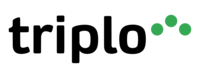
Your AI assistant everywhere
Imagined in Brazil, coded by Syrians in Türkiye.
© Elbruz Technologies. All Rights reserved

