Managing your Subscription and Refunds
You can manage your account by clicking on the link “Manage Subscription” right above the REVOKE button on the Licensing section of Settings as on the image bellow.
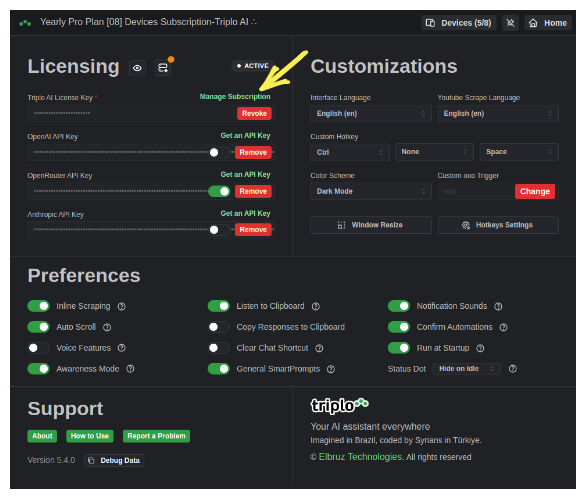
RefundsThere are 2 possible distinct cases that this applies. Here they are:
If you bought a Triplo AI License, not subscription, directly from Triplo AI and it's within the refund window (15 days from the date of purchase), you are eligible for a full refund. To request your refund, please send an email to support@triplo.ai, confirming the email address used for the purchase and providing the receipt number.
If you bought Triplo AI from a third-party vendor (such as a store or marketplace), their refund policy applies to you. To determine if you qualify, please get in touch with the store where you purchased the license or subscription.
Supercharge Your Productivity with Triplo AI
Unlock the ultimate AI-powered productivity tool with Triplo AI, your all-in-one virtual assistant designed to streamline your daily tasks and boost efficiency. Triplo AI offers real-time assistance, content generation, smart prompts, and translations, making it the perfect solution for students, researchers, writers, and business professionals. Seamlessly integrate Triplo AI with your desktop or mobile device to generate emails, social media posts, code snippets, and more, all while breaking down language barriers with context-aware translations. Experience the future of productivity and transform your workflow with Triplo AI.
Try it risk-free today and see how it can save you time and effort.

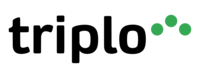
Your AI assistant everywhere
Imagined in Brazil, coded by Syrians in Türkiye.
© Elbruz Technologies. All Rights reserved

