Customizing the List of Models/LLMs per Device
Triplo AI offers a wide range of Large Language Models (LLMs) from various providers, including OpenAI, Anthropic, and OpenRouter. While this extensive selection provides users with numerous options, it can sometimes be overwhelming to find the right models for their needs.
To help users manage the available models, Triplo AI has introduced a feature in the Triplo AI Control Center (http://control.triplo.ai/) that allows account owners and administrators to customize the list of models displayed on their devices.
Managing Models in the Triplo AI Control Center
Access the Triplo AI Control Center: Log in to the Triplo AI Control Center (http://control.triplo.ai/) using your account credentials. Learn more about managing devices on your Triplo AI account at https://documentation.triplo.ai/managing-devices/managing-devices-on-your-triplo-ai.
Select the Device: Once in the Control Center, navigate to the device you want to manage and locate the "Models & Endpoints" section.
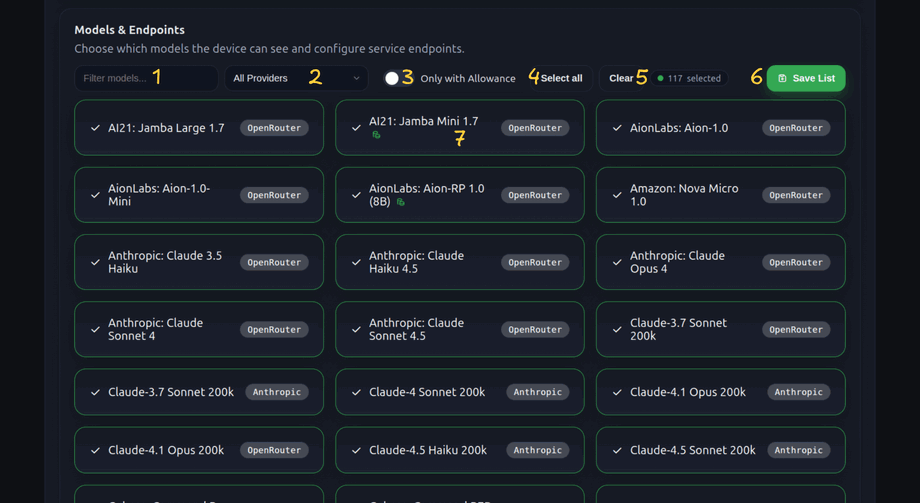
On it you’re able to:
Search for Models/LLMs: Use the search functionality to find the specific models you want to include or exclude.
Filter by Service Provider: Filter the list of models by the service provider (e.g., OpenAI, Anthropic, OpenRouter).
Switch Visualization: Toggle between "Allowance" and "General" models to see which models are currently allowed or available.
Select All Models
Clear ALL List
Save Changes: Once you're satisfied with your model selection, click the "Save" button to apply the changes.
Switch each Model: Click on the models you want to activate or deactivate. The total number of selected models will be displayed.
After saving your changes, you may need to close and reopen your Triplo AI client (desktop or mobile) for the updated model list to take effect.
Keeping Your Model List Up-to-Date
Triplo AI frequently adds new models to the available list. If you have chosen not to have all models available on your devices, you'll need to actively add these new models to your devices. They won't be added automatically.
By leveraging the Triplo AI Control Center, you can easily manage the models available on your devices, ensuring that your users have access to the most relevant and useful LLMs for their needs.
Supercharge Your Productivity with Triplo AI
Unlock the ultimate AI-powered productivity tool with Triplo AI, your all-in-one virtual assistant designed to streamline your daily tasks and boost efficiency. Triplo AI offers real-time assistance, content generation, smart prompts, and translations, making it the perfect solution for students, researchers, writers, and business professionals. Seamlessly integrate Triplo AI with your desktop or mobile device to generate emails, social media posts, code snippets, and more, all while breaking down language barriers with context-aware translations. Experience the future of productivity and transform your workflow with Triplo AI.
Try it risk-free today and see how it can save you time and effort.

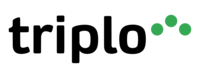
Your AI assistant everywhere
Imagined in Brazil, coded by Syrians in Türkiye.
© Elbruz Technologies. All Rights reserved

